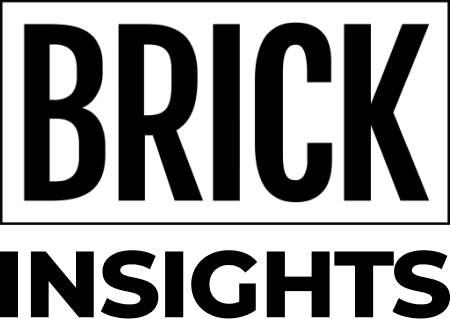Debunking Myths and Sharing Tips for a Healthy Smartphone Battery
Uncover the myth about charging your phone multiple times a day and learn effective ways to extend your smartphone's battery life. Keep your battery healthy and stay connected.

Is Charging Your Phone Multiple Times a Day Bad?
Contrary to popular belief, charging your phone multiple times per day is not bad. In reality, it's better to charge your phone when it reaches a low battery level (about 30-40%) instead of letting it run to empty. However, it's crucial to avoid overcharging your phone, as this can lead to battery damage and reduce its overall lifespan. Ideally, unplug your phone when it reaches 80-90% battery.
Understanding the Science of Smartphone Batteries
Most modern smartphone batteries are either lithium-ion or lithium-polymer, designed to have a specific number of charging cycles before they begin to degrade. Each charging cycle includes a complete charge and discharge. By charging your phone several times a day, you might be utilizing a smaller percentage of a charging cycle each time, which can actually help extend your battery's overall lifespan.
Effective Ways to Extend Your Phone’s Battery Life
- Charge your phone when it reaches the right battery levels (30-40% and 80-90%)
- Keep your phone away from extreme temperatures, as this can damage the battery
- Use power-saving mode to restrict battery-intensive features
- Limit phone usage while charging, as this could put a strain on the battery and cause it to heat up
- Utilize your phone's built-in battery-saving feature to optimize battery consumption
Additional Strategies to Preserve Battery Life
- Manage screen brightness: Dimming your screen can save a significant amount of battery power
- Turn off unnecessary notifications: Reducing the number of notifications prevents your phone from waking up frequently, conserving battery life
- Close unused apps: Multiple apps running in the background can quickly drain your battery. Close any unused apps to save power
- Prefer Wi-Fi over mobile data: Wi-Fi consumes less battery than mobile data, so switch to Wi-Fi when possible
- Update your phone's software: Software updates often come with improvements to battery optimization
Why Your Phone’s Battery Life Matters
A robust battery life is crucial for the usability and convenience of your smartphone. A short battery life might require you to carry a charger or find a power bank station frequently, affecting your phone usage for important tasks and communication. By maintaining your phone's battery health, you can ensure it has a long and functional lifespan.
For more information on charging and understanding how many times a 5000mAh rated power bank can charge a phone, read our article!