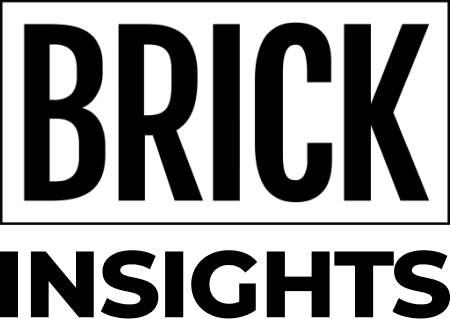No More Dead Phones: Tips for Prolonging Smartphone Battery Life and Embracing Powerbank Sharing
Discover the world of smartphone batteries and learn how powerbank sharing can help alleviate battery anxiety. Uncover tips to optimize battery life and keep your device powered up, no matter where you are.

Introduction
The battery life of Smartphones is becoming more and more of a real challenge. This is particularly true when devices, to our horror, shut down randomly or experience sudden battery drain. With smartphones being indispensable in our daily lives, "battery anxiety" has become a genuine concern for a lot of people. Although there are ways to prevent battery drain and strain, is it fair to blame batteries for underperforming? Let's explore the world of smartphone batteries and what you can do in alleviating battery-related stress.
The Basics of Smartphone Batteries
Despite the super rapid advancement of smartphones in the last decades, their batteries haven't quite caught up. Even the most expensive high-tech phones often use battery systems similar to those dating back to the early 1970s. Lithium-ion batteries are commonly found in smartphones, and they store energy through a chemical reaction. These batteries have an estimated lifespan of 2-3 years, which equals to around 300-500 charge cycles. However, they come with limitations: they degrade over time, are hard to dispose of, environmentally unfriendly, heavy, and potentially explosive.
Some smartphones use lithium-ion polymer batteries, which are similar in function but use a polymer electrolyte instead of a liquid one. These batteries can store more energy without increasing their size but come at a slightly higher cost. They are also lighter and more flexible, making them the most common choice for slim and sleek smartphone designs and powerbanks.
What Makes Today's Phone Batteries Different?
Remember when Nokia 3310s seemed to last forever and ever, only needing a charge once every week or so? Battery life depends on factors such as battery size, hardware power, and user habits. The Nokia 3310 had a smaller battery and fewer features, so it lasted longer. Modern smartphones, with internet connectivity, high-resolution displays, and apps for every purpose and activity, consume battery life more quickly. Additionally, today's phones also support multitasking, which puts extra strain on the battery.
As technology continues to evolve, smartphones require more processing power, larger screens, and even more advanced features. All these factors contribute to increased power consumption and shorter battery life. All manufacturers are trying to find a balance between providing powerful devices and maintaining reasonable battery life, but it’s still a challenge.

Common Causes of Battery Drain
Battery performance varies, but here are some typical causes of battery drain:
- Inaccurate battery percentage readings: Battery indicators may not always be accurate, causing people to charge their devices when it's not necessary.
- High screen brightness: Brighter screens consume more power, so reducing brightness can help save battery life.
- Excessive notifications: Constant notifications from apps and messages can keep the screen active and drain battery life.
- Picture-in-picture mode: Using this mode to watch videos while using other apps can naturally consume additional power.
- Multiple background apps: Apps running in the background can consume power, even when you're not actively using them.
- Location tracking by apps: Apps that use GPS for location tracking can drain the battery quickly, especially when used frequently.
Tips for Saving Battery Life
You can't entirely avoid battery strain, but you can take steps to prolong battery life:
- Set location services to "while using the app": This prevents apps from tracking your location when you're not using them, conserving battery life.
- Reduce screen brightness: Dimming your screen can save battery life and will reduce eye strain as well.
- Use dark themes: Dark themes use less power on devices with OLED displays, as black pixels don't need to be illuminated.
- Enable low-power mode: Many smartphones have a low-power mode that reduces background activity and optimizes performance to save battery life.
- Avoid extreme temperatures: Both hot and cold temperatures can negatively impact battery performance, so try to keep your phone in a comfortable temperature range.
When your phone's battery is running low, it's best to charge it—even if that means charging multiple times a day.
Embracing Powerbank Sharing Solutions
If you're not at home or your battery-saving efforts aren't enough, powerbank sharing apps like Brick offer a handy solution. Rent a powerbank at your closest venue to charge your phone on the go without needing cables or outlets. To learn more, check out Brick's website or download the app to give it a try.